Designs are a great visual representation of how we can solve user problems. We create screens that illustrate what and how technology needs to work to allow users to perform specific tasks as seamlessly as possible. Most importantly, designs are the best way to communicate with teams, ensure we are all on the same page and guide decision-making processes with clarity.
I have recently been leading the creation of a new product working across discovery to design. I have noticed how important it is, even in the early conversations with product and tech teams, to visualise ideas to ensure we are all on the same page. It made me realise the importance of design as a communication tool across teams.
I have been thinking about documentation and design iterations and how pivotal it is for designers to ensure that Figma files are always up to date. Think of your design files as the single source of truth for the whole team.
So designers, keep your designs up to date and document them. Always!
I often see designers creating their ‘final’ designs or handover documents for engineers. That’s fine, but let’s acknowledge that designs are never final, and handovers are in place to be iterated on. A designer's work is never completed.
Also, don’t just chuck your designs over the fence to developers and believe you are done with it!
Another important part of your job as a designer is communication. It is crucial to keep creating great working relationships with your team counterparts like product and tech, as it’s vital to create great solutions fast and efficiently.
Why is it so important to keep designs up to date?
Scale and iterate
Often, if not always, during a development sprint, the tech team notices that some design elements are hard to replicate or there are more efficient ways to solve a problem, and they push for design changes. This is absolutely fine, and it’s great for designers to work with engineers to find the best way to create a feature that solves the problem for users and is equally efficient for developers to create. Many small decisions can occur at this stage, but the designs never get updated. This is because, during the development sprint, we are already working on something else or conducting discovery on other items. However, next time you are iterating on the design, you’ll find it differs from what’s currently live. This means that you will need to do double the work in figuring out the changes agreed upon in the past and update the designs with whatever has been requested for the new iteration.
A straightforward thing that my team has started doing has multiple handover pages on Figma with a date. We duplicate the page and refine the designs for each iteration or update. This offers a way to go back in time and see where the changes have happened.
Clarity for all teams
Design files should be the source of truth for everyone in and outside the team. Designs should be well documented with information on why certain decisions were made for everyone to understand the process that has gone through.
Other teams in the organisation, such as marketing or sales, often require designs for their activities. It’s great for everyone to access your files, and it’s a practice that I would encourage everyone to do at every stage of design. However, you must ensure that everything is documented, tagged and updated.
I found myself time and time again designing pages from scratch; what we had in Figma didn’t match what went live. You could argue that you can grab what’s available on the live product, but if you want to manipulate some elements, it becomes messy and a well-designed page as a baseline is much better.
Single source of truth
An even better way to keep your files relevant for engineers and everyone involved in the process is to ensure that your design fits nicely into other teams' documentation by being the single source of truth. Ensure you have clear pages for research, prototypes, prototype reviews, user flow and anything you have been working on as part of the design process. Ensure that you create relevant links to other tools you have used so that people can easily navigate between different pieces of information.
I collaborate with product managers to ensure there is no duplication and that everything on their side is mapped into the design files. I have links to FigJam boards and Confluence documentation in Figma and vice versa. Everything in Confluence goes straight to the relevant page in Figma.
So next time you are in Figma, think about your designs to communicate an idea to everyone in the organisation so that even someone who doesn't know the product can grasp the essence of your work.