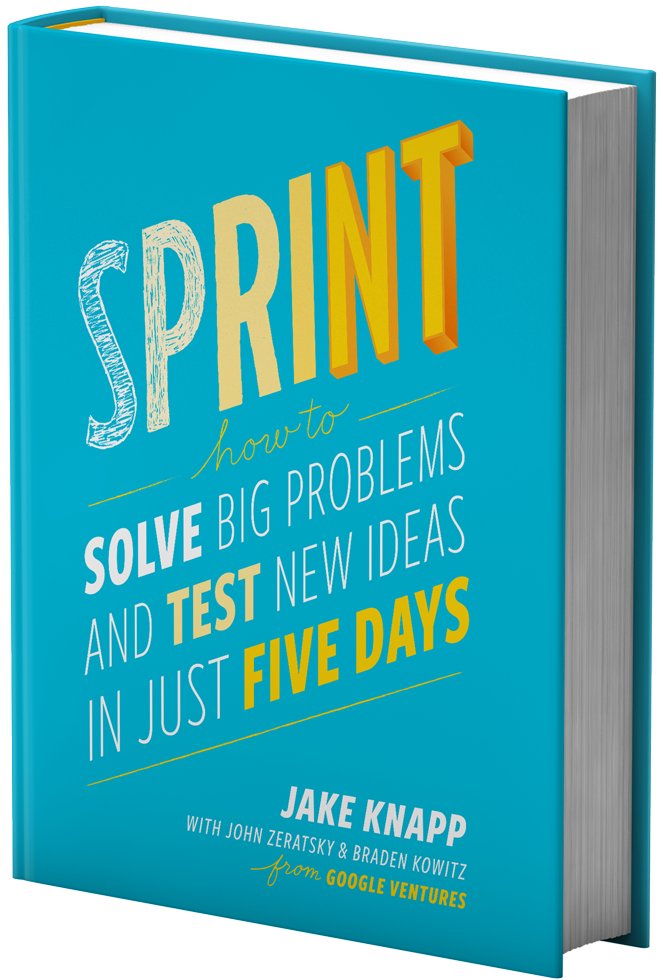If you have landed on this article, I believe you already know what a Design Sprint is. In case you don't, I'll cover the basics for you.
The Design Sprint is a design process that helps answer critical business questions in 5 days. This was created by Jake Knapp when he worked at Google Ventures and then nicely packaged in the Sprint book. This is a crazy useful manual on how to run a Design Sprint and it's based on the process used by Knapp and his team when working with start-ups and large organisations.
The process laid out in the book is definitely revolutionary. It's rooted in the principle of innovation and human-centred design which you might be already familiar with. You probably know the Double Diamond framework, the HCD processor the Design Thinking. In my opinion (and I know a few of you might disagree with this), these models aim to the same goal, which is to change business mindsets and ways of working focussing on users. The Design Sprint is no different.
In the book, Jake Knapp suggests a five-day process which includes:
- Three days with stakeholders to analyse the problem, evaluate possible solutions and sketch ideas that can solve the problem identified
- The last two days are for the design team to produce a prototype and test it with users to gather feedback on the idea the team has decided on
I never thought that something like this could even be possible, especially remotely! However, I have tried it and it worked. That's why I wanted to share with you what I have learned so far.
My experience
As everyone during the Covid-19 pandemic, I started to work remotely full-time. Even if I frequently worked from home, I wasn't ready for a full-time remote life and I don't think I really wanted it either. However, from one day to the other all offices shut and I didn't have a choice, to ensure the team was as efficient as in the office. Also, I wanted to ensure our work remained as high quality.
Luckily, the research team was already comfortable running user interviews and usability testing remotely. I also ran remote presentations which have taught me a lot about how to engage with people through a screen.
But workshops, remotely? I never really thought that could be done and I definitely never thought they could be effective. As part of what I do, workshops are definitely my preferred methodology and a Design Sprint is the epitome of a good workshop. I struggled to understand how this could work remotely and I was scared to even propose it to clients as an alternative. What if it didn't work?
However, necessity is the mother of inventions so I researched, practised and discovered that if you can facilitate a face-to-face workshop, you can facilitate one remotely. Your facilitator skills are definitely transferable, but with some tweaks. Chris How from Clearleft captures this pretty well in his article.
I have now run 3 remote Design Sprints and I am looking back at what worked and what didn't work.
What worked well BEFORE the Design Sprint
The right tool
UX Designers do love their sticky notes and sharpies. What are they going to do in a remote world? Well, Miro and Mural help to ensure no designers need to miss their favourite tools. Both are infinite canvases that allow you to add everything and anything from sticky notes, images, diagrams and even wireframes!
I have personally chosen Miro simply because I stumbled across it some time ago. I found a great Design Sprint template created by the awesome guys at MAD Studio which has been a great starting point for me. Have a look at it for yourself
Design Sprint template from MAD Studio
Design Sprint template from AJ&Smart
Original Design Sprint template by Jake Knapp
It was super easy to edit the template and to create the right digital space for my Design Sprint. I added ideas from the other templates especially the one created by AJ&Smart and Steph Cruchion.
I have used Mural as a participant in the past and I can definitely see pro and cons for using one and the other. I suggest to give a go at using both and see the one you are most comfortable with.
Formative research
Before every sprint, I make sure to interview stakeholders to fully immerse myself into the project, get to know the company and understand the problem in detail. This usually takes the form of unstructured stakeholders interviews, where I start to write down 'How might we...' questions and come up with assumptions about the current product (if there is one).
When possible, I also conduct user interviews and/or usability testings to quickly get an understanding of the audience, their behaviour and feeling about the problem or current product.
From running Design Sprints remotely, I noticed how important it is to conduct preliminary research to ensure a smooth run of all activities. The knowledge acquired before the sprint allowed me to quickly decide if it was necessary to change activities in due course or how best to redirect participants in the right direction when the conversation derailed on subjects not related to the main sprint problem.
121 with each of the participants
Meeting each participant on a one-to-one basis is a very simple tip that I am sure will do well by anyone, in any organisation. I am convinced of that for two reasons:
- Most likely nobody you have invited to the Design Sprint knows what it is about
- Running a workshop remotely is so much more challenging than face-to-face
I have started to run 30-45 minute calls with each of the participants to take them through the Design Sprint process and to show them what to expect. Most importantly, I use this time to show them the software we will be using and ensure they understand the basics such as how to upload an image, grab and write on sticky notes, and vote.
Select the right team and the right decider
I can never stress this enough. I realised this the hard way by running a Design Sprint with participants gathered the very last minute and a decider who wasn't too prone to innovate. The Design Sprint has at its core the participants who are given time to think about a specific problem and the space to come up with a solution. If you do not have the right people in the room, you might not come up with the best idea.
I found that it's useful to have people who are senior enough to have a greater understanding of the business and digitally minded (if you are working on a digital product).
What worked well DURING the Design Sprint
Loads of breaks
Running a workshop remotely means that it's just you and a computer for the whole day. It's draining and harder to engage. Not to mention that it's so much easier to get distracted with any noise around the house or sometimes people coming into your room. You know how remote work is nowadays!
The solution is to allow people breaks to walk around the garden, go to the toilet, make a coffee or do whatever they want. It's good to get time off the screen to even absorb the information and reflect. As a facilitator, you will definitely need one too. I usually do not run activities for longer than 1.5 hours straight. Nothing great comes out of running activities for any longer than this.
Give instructions again and again
I found it more difficult to explain something on a video call. I can't walk around the room or move my hands (I am stereotypically Italian, I know) to show participants how activities should be completed. It's also incredibly difficult to understand if participants are following you - you can't get a feel of the room! Also, participants who would normally ask you questions get shy or intimidated by others on the call - sometimes they haven't actually met before in real life.
To overcome any confusion during the Design Sprint, I have created a template to allow me to go over each of the activities twice. I have split each activity into a theory section and a practical section where there's either an independent work area or a collective work area. In this way, I start by exploring the whole activity and then go through each point again by showing an example of how the finished activity should look. Ultimately, I take them through their independent work area and go through the example again.
It does seem a lot, but especially for the first activities, it will help to make sure everyone is comfortable with the work to do.
People forget, easily. Reiterate the Long Term Goal and Sprint Question throughout
By now we have understood that we aren't physically in a room together and we can't attach things to the wall as reminders for participants. What worked for me, was to keep reminding participants of the chosen Long Term Goal and Sprint Question.
This is to ensure that participants do not derail conversations onto a subject that isn't related to the Design Sprint. At the same time, it's important for you as a facilitator to know what you are working on and why.
Be ready to change things on the spot when necessary
If you have run workshops before you are probably used to this anyway. You can plan as much as you want before a Design Sprint, but you really need to be ready to improvise. If you have a good team from different departments, conversations can really go in a different direction to what you had planned. This is the beauty of the Design Sprint, as it allows you to look at a problem from different angles and come up with an idea that is influenced by different people.
So be ready to change how to run a voting session, how to storyboard or how to create a journey map. Do whatever you feel is best for the group and to ensure they can get to answer the question identified.
What didn't work
Get the voting right
The best part of a Design Sprint is that participants aren't asked about their opinion. It sounds weird, but this is what makes the whole concept work. Participants are only asked to stick a dot on sticky notes that they agree with or they like so that you can easily make a decision and move on to the next activity.
In the remote world, this gets even better as you can use a voting system where the vote is anonymous.
In my opinion, this works too well. To the point where sticky-dot voting looks too biased. You can see that participants followed the item with more dots or the person who they like the most. My advice is to use anonymous voting as much as possible as it would provide you with further insights on the best way to solve the problem identified.
Managing the team
How many times did you say or were told, "You are on mute!"?
The downside of a remote Design Sprint is that you really can't get a feel of the room. It's harder to tell when people are tired, you don't know when people want to speak and if you want to start a discussion it's either hard to get it going or even harder to wrap it up.
In my first remote Design Sprint, I started a discussion by asking everyone at the same time, "What do you think about this?". Of course, they do not know who I am looking at on the screen (in my mind directing the question to them) and everyone is concerned to talk over somebody else. The shy person becomes even shyer and the louder character gets uncontrollable (but you can mute them remember? Ha!).
In essence, your facilitation style needs to change slightly. I found it really useful to be more direct with the questions I ask, be more present on Miro by showing everyone what I am jotting down and also get someone from your team on board to manage discussions while you are taking notes.
Keep storyboarding simple
The last activity of the Design Sprint is the storyboarding. This is a key activity as it allows the team to focus on the details of the chosen idea for you to build the prototype. I always find this activity pretty intense as I am usually the one with the marker in my hand, writing everything on the whiteboard!
During the storyboarding, I try to get as much detail as possible and start designing a mobile screen in front of people to ensure that I am translating correctly what they are saying. I found this activity hard to facilitate online for various reasons:
- Participants tend to talk less on a video call compared to the physical environment. This makes it harder to start a flawless conversation among the team which is necessary when discussing what should be included on prototype
- It's harder to dive into each screen detail as participants are both tired from the process and it's harder to collaborate
My suggestion is to observe the group you are working with and establish on the day what's the best way to run the storyboarding activity. With some group, I have been able to even open Figma and start wireframing straightaway as well as looking at the language used for each of the screens selected. With other groups, we just worked on very low fidelity storyboards that guided the build of the prototype.
I wouldn't stress about this activity and the best thing is to keep it simple to ensure everyone is able to share their thoughts. Ultimately, by the time I ran the storyboarding activity, we already identified how to answer the sprint questions with the right ideas and some level of detail.
Wrapping up
The Design Sprint is possibly the most intense activity I have run in my UX career. It is also the most fun and the one that shows great results straightaway. It allows creating a mind-shift by showing stakeholders the importance of testing ideas with users before spending too much time and money on it. It also allows demystifying design to show how everyone's knowledge is important to create a compelling user experience.
Therefore, I would highly recommend to give it a go even remotely! In essence, the facilitation skills that you have are clearly transferrable to the remote world.